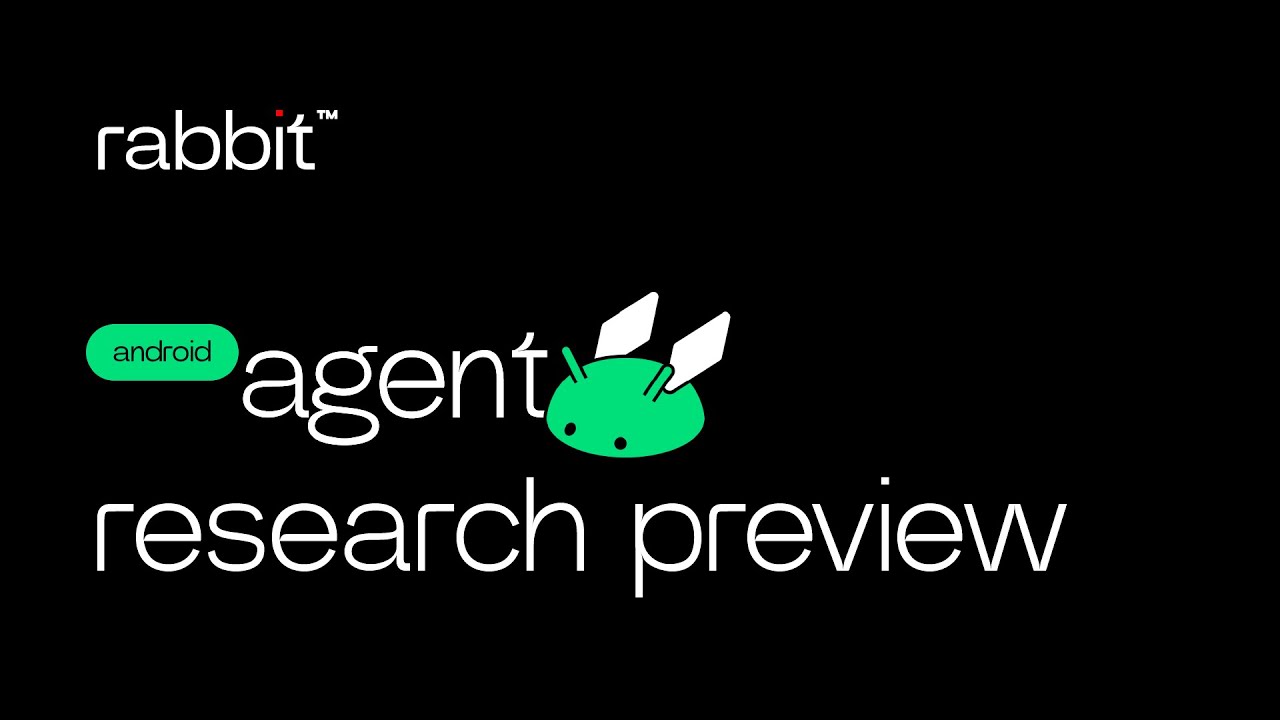Joe Maring / Android Authority
What makes a great Android interface? A few things immediately come to mind. It should be fast, reliable, feature-rich, and easy to use. In 2025, just about every option checks these boxes. As Android has matured, finding an outright bad Android UI is virtually impossible.
This means that standing out from the crowd is more difficult than ever. Even so, that’s precisely what OnePlus has managed to do with its latest build of OxygenOS. Since late December, I’ve used a OnePlus 13 with OxygenOS 15 as my daily Android phone. During that time, I’ve been thoroughly impressed with OnePlus’s software.
OxygenOS 15 isn’t drastically different from skins on Google, Samsung, or other Android phones. However, a handful of small yet meaningful decisions have catapulted it to the Android interface I prefer more than anything else. Here’s why.
What’s your favorite Android skin in 2025?
0 votes
OxygenOS’s responsiveness is in a league of its own

Joe Maring / Android Authority
OnePlus makes a big deal about the smoothness and responsiveness of OxygenOS 15. A really, really big deal. A large chunk of the company’s OxygenOS 15 landing page is dedicated to it, talking about how much smaller OxygenOS 15 is compared to OxygenOS 14 (20%, to be exact) and showing multiple animations of apps opening and closing to drive the point home.
It’s all a bit silly, but having used OxygenOS 15 for the last few weeks, OnePlus is right to be proud of it.
Just like there aren’t any bad Android interfaces in 2025, there aren’t any flagship Android phones that are slow or sluggish. Modern chipsets have reached a point where all flagships — and even most mid-rangers — are quick and responsive. Even so, OxygenOS 15 on the OnePlus 13 has stood out as something special.
OxygenOS’s speed and fluidity are second to none.
It’s difficult to describe in writing, but there’s a sense of fluidness to OxygenOS 15 that I don’t notice in One UI 7 or Google’s Pixel software. All of them are fast, but OxygenOS 15 feels quicker and more responsive to my touch. I think this is also helped by the excellent animations throughout the OS. Whether it’s the way apps expand/shrink from a folder or how the Quick Settings gently bounce down from the top of the screen, it strikes a fantastic balance of good, fast visuals that don’t appear sluggish or heavy.
If you’ve used OxygenOS 15, you know what I’m talking about. If you haven’t, I’d encourage you to do so. Once you do and get used to how the interface feels, it’s difficult to go back to something else.
Open Canvas is the best multitasking on Android

Joe Maring / Android Authority
Multitasking has long been one of the clear differentiators between Android and iOS. Android phones have allowed you to run multiple apps side-by-side for years, while even the iPhone 16 series lacks this basic functionality.
But I have a confession: I hate multitasking on most Android phones. I appreciate the versatility, but using two cramped versions of my apps on top of each other isn’t a good experience. That said, I love multitasking on OxygenOS 15, and that’s because of Open Canvas.
When you’re in an app and want to start multitasking, you launch Open Canvas by swiping up on the screen with three fingers. This pushes your app to the top of the screen and brings you back to your home screen, allowing you to pick the second app you want to open.

Joe Maring / Android Authority
You can use each app in a 50/50 split if you prefer, but the real magic of Open Canvas is the ability to shrink one of the apps so that it’s mostly out of view. This shows one of your apps nearly in full screen while your other one is floating above or below it. When you tap the hidden app, it instantly pops into full view and shrinks the other one.
This is how multitasking should be. I get the convenience of having two apps right at my fingertips, but I don’t have to use them in shrunken, cramped windows. It’s particularly useful when I’m doing something like paying bills and want to quickly jump back and forth between my banking app and my credit card app. Open Canvas has completely ruined all other forms of multitasking for me, and it’s a big reason why OxygenOS is now my Android interface of choice.
Excellent customization tools and clean aesthetics

Joe Maring / Android Authority
I’m a sucker for good customization. It’s one of the reasons so many of us choose Android over iOS, and it’s been a bedrock of Android since its inception. However, many modern Android skins are lacking in this department. Google’s Pixel interface is a bit too rigid for my liking, and while One UI is much more flexible, not all of it is fun to interact with (I’m looking at you, Galaxy Themes).
OxygenOS, meanwhile, gets everything right. Right out of the box, you can change app icons (system-wide or individually), accent colors, fingerprint animations, home screen transition animations, Quick Settings tile shapes, and more.

Joe Maring / Android Authority
It’s an incredible level of adjustment, and it’s all easy to use, too. It reminds me of how customizable most Android interfaces were a few years ago in the best way possible. This is how customization should be on all Android phones, and it’s another reason why OxygenOS has stood out to me.
Similarly, OxygenOS 15’s overall style just works. It’s more heavily customized than “stock” Android but not nearly as over-the-top as One UI. Between the Quick Settings, app drawer, Settings layout, and stock apps like the Calculator and Clock, I think it all strikes a really nice balance. I find this especially true having started using the Samsung Galaxy S25 recently. It’s a good phone! It’s fast, the screen looks great, and there are tons of settings to play with. But I don’t love how One UI looks, and it puts a damper on things for me.
A sensible approach to bundling AI features

Joe Maring / Android Authority
Every smartphone has AI in 2025. Whether it’s a Samsung Galaxy, a Google Pixel, or even an iPhone, there’s no escaping the onslaught of mobile AI features. It’s a shame, too, because almost all of them are somewhat convenient at best and downright bad at worst.
OxygenOS 15 has its own share of AI features, too, and they’re largely what we’ve come to expect. There are AI photo tools for erasing reflections and fixing blurry images, AI writing tone adjustment and formatting tricks in the Notes app, real-time AI screen translation, and AI-assisted replies to text messages.
The features are there if you want to use them, but unlike some Android interfaces, OnePlus has hidden them from sight if — like me — you don’t care about them. For example, AI Reply and AI Screen Translator are only accessible from the Smart Sidebar, which can be completely disabled via the Settings app.
OxygenOS isn’t heavy-handed with AI, and I hope it stays that way.
It’s a night-and-day approach from something like One UI 7, which seems all too eager to throw AI in your face any chance it gets. Between the AI writing tools icon on the Samsung Keyboard, the dedicated Galaxy AI settings page, and new features like Now Brief on the Galaxy S25 series, it often feels like there’s no escaping Samsung’s AI future.
OnePlus seems to better understand that not everyone is ready to jump aboard the AI bandwagon. Maybe the company is also self-aware that its AI features are a bit niche for most users. Whatever the case, I vastly prefer OnePlus’s lighter approach here. I’m not sure if it’ll continue with future OxygenOS iterations, but at least in OxygenOS 15, it feels tame and in control.
My favorite Android interface in 2025

Joe Maring / Android Authority
OxygenOS was in a rough place a couple of years ago. OxygenOS 13 was one of the most significant updates to the interface in years, and not all of it worked. It was cluttered, heavy, and had lost much of what made previous iterations so good.
OnePlus got on the right track with OxygenOS 14, and OxygenOS 15 feels like what the company has been working toward for the last couple of years. It checks every box I look for, and unless something drastic changes, it’ll be my Android skin of choice going forward.